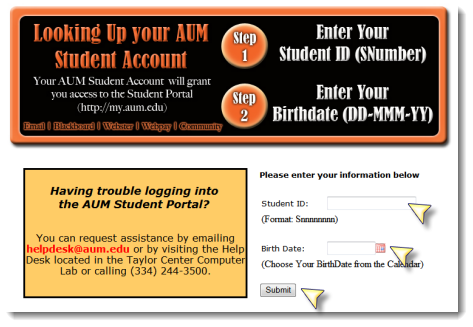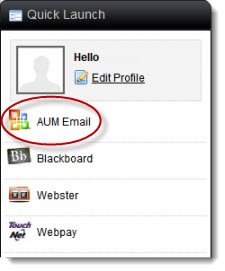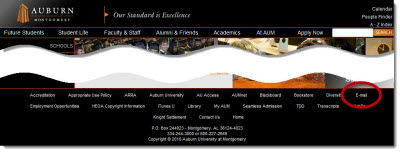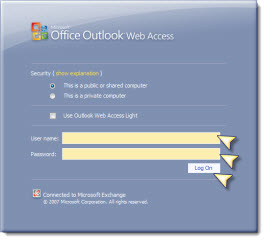< Back to Online Help Desk
Passwords
I don’t know or remember my AUM email address, username or password. Where can I look it up?
To look up your AUM email address, username, or password:
- From the AUM home page, point to Student Life. Select Student Services.
- Scroll to Web Tools at the bottom right of the page and select E-mail Lookup.
- The Look Up your AUM Student Account page opens.
- Enter your 9 digit S number (make sure the S is capitalized) in Student ID.
- Select your Birth Date.
- Click Submit.
What are the AUM password requirements?
AUM requires all user passwords to contain a minimum of 8 alphanumeric characters, including:
- A combination of upper and lower case letters
- At least one number
- No common words of phrases
- No variant of the user name
User passwords must be kept confidential and may not be shared with others.
Passwords must not be written down and stored in an area where unauthorized individuals may view or access them.
Email
What do I need to know about AUM email?
- Outlook Web Access email accounts are created for all new students at the beginning of each semester.
- AUM email is the primary line of communication for the university. Please check your AUM email frequently.
- You can access your AUM email on the My AUM portal.
- And, on the AUM website.
How do sign on to AUM email?
- Access your AUM email on the My AUM portal or the AUM website.
- Enter your Username and Password. Click Log On.
 javax.portlet.title.36
javax.portlet.title.36